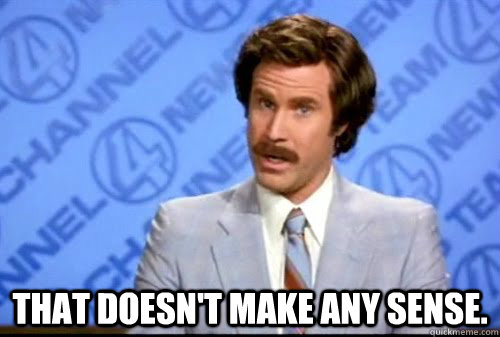Creative Ways to Share Data in Your Next Email Marketing Campaign
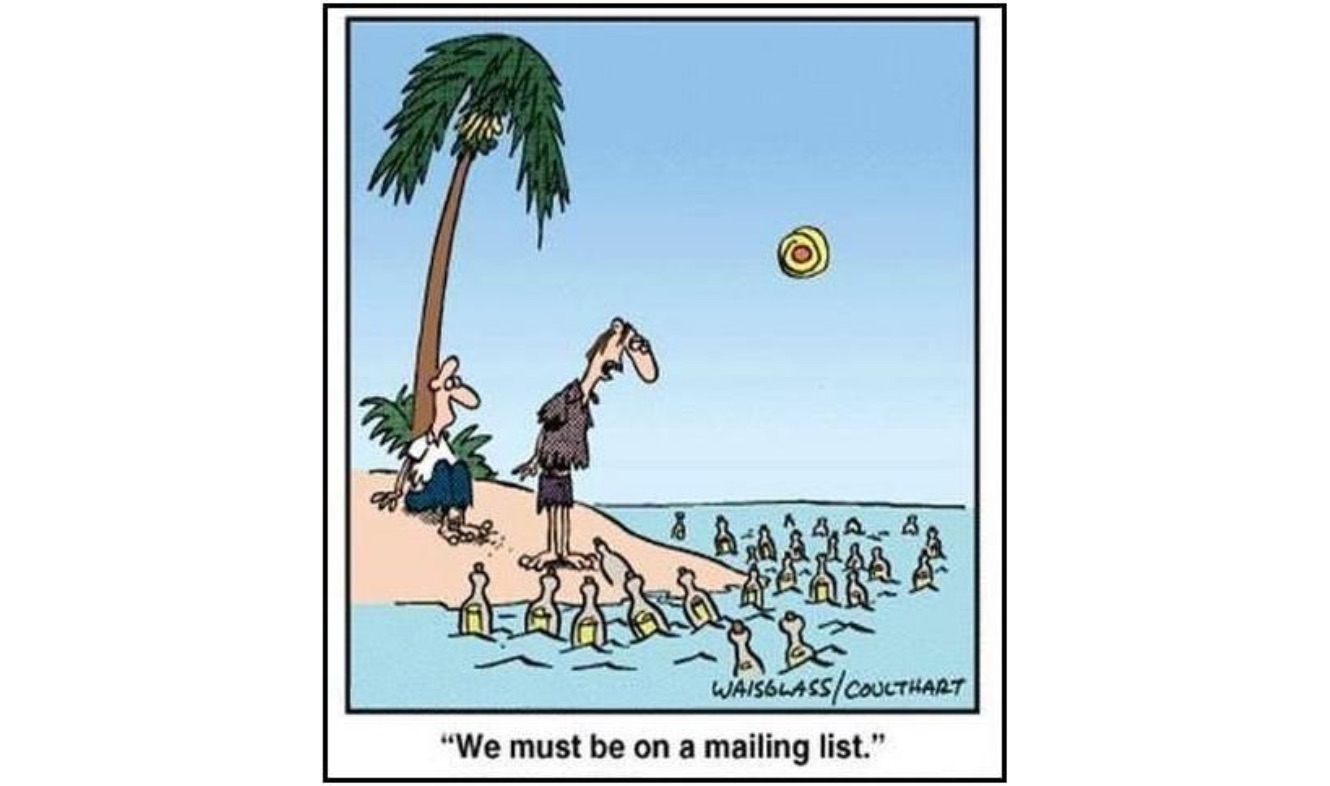
Research and data collection play a huge role in your company’s long-term growth. When you do market research, collect user data, or run competitive analysis, you’re building a data archive that you can use to improve your product and user experience.
But with all of the data you collect, it’s hard to know what to do with it all. Some of it is used to make product decisions while other parts of your data are used to understand your users and cater to their specific needs. But what about the rest of the data you collect?
One option is to use email marketing to share your data with users to reinforce your messages and highlight why you’re the best option for your users. Adding data to your email marketing also gives you the chance to offer your users additional value. Instead of telling them about yours or their success, show them.
Where this approach has the potential to fall flat is when users all get the exact same information regardless of where they are in their customer lifecycle. To make these emails impactful, segment your subscriber list into three groups: engagement, activation, and retention.
- Engagement: For users who’ve only just started to use your product, visuals make your emails easy to read and follow-through on. These emails should be designed to get users to click-through to learn more about what you’ve shared.
- Activation: Emails to this segment can include progress reports, product comparisons or another type of data that shows progress compared other users or products. It’s a powerful way to show new users that they’re using the product properly and it encourages them to keep coming back.
- Retention: This segment should get emails that showcase the results of the different kinds of data you collect. For example, if you collect daily usage stats for your app, share it with this group. Visual representation of the data adds value and insights that a text-only email can’t deliver on.
The goal is to get users to filter through these segments by sending the right types of emails at the right time. By segmenting your list this way, the emails you send are meaningful and relevant to each lifecycle stage.
When users open your emails and scan through, they’re more likely to stay in the email a little longer and click the call-to-action (CTA) if the information’s relevant.
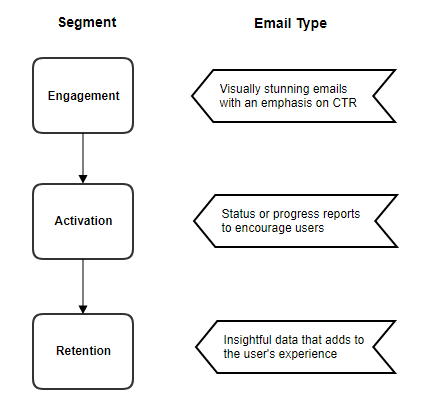
Let’s look at what types of data to include in emails sent to each of these segments.
Before you get started…
If you’re going to send emails based on where users are in their customer lifecycle, you’ll need to segment them first. One way to do this is to segment users based on their actions. For example, set up a ranking system that automatically groups users.
- Engagement: users who’ve signed up but have returned infrequently to use your product.
- Activation: users who have used your product two or three times.
- Retention: users who use your product daily and are loyal to your brand.
Next, to create email campaigns that engage and retain these users, you have to find an email marketing platform that meets your needs. Tools like Campaign Monitor, MailChimp and Constant Contact offer features to help you create emails geared towards each group.
For example, an email builder feature lets you create custom emails with your data incorporated. Here’s what the builder looks like in Campaign Monitor.
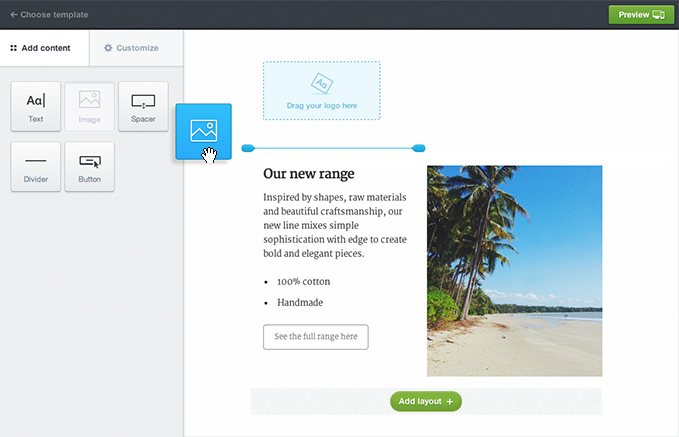
[Source]
You can take this a step further and create customer journeys where your emails are sent automatically. For example, when a new user signs up they get a welcome email, but if after a few days they move to the activation segment, they get a slightly different follow-up email.
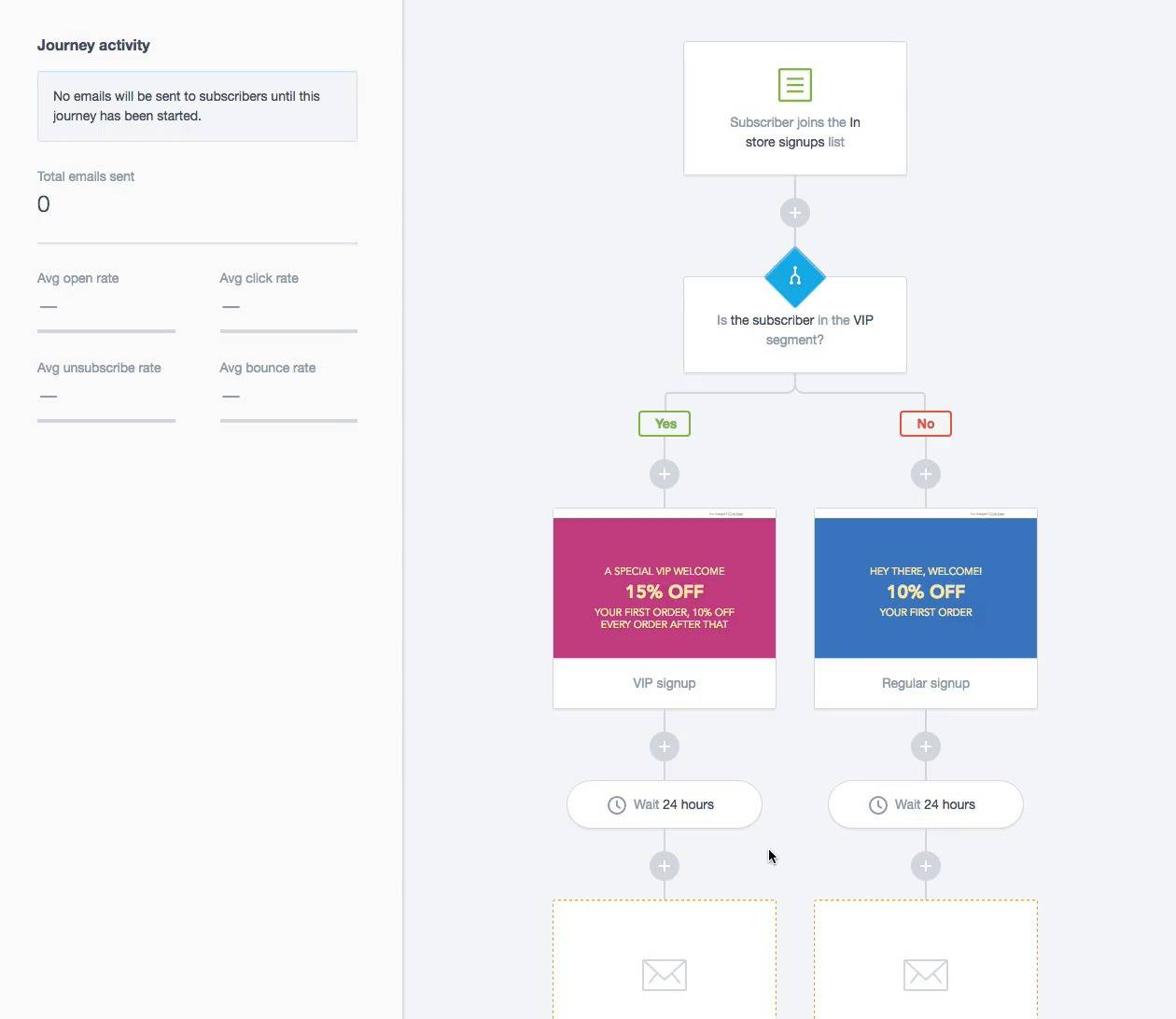
[Source]
This works when you have specific data that you want to share with specific groups. You still have the flexibility to send one-off emails as needed but you can set up an automated journey that helps move users from engagement to retention.
For example, set up a welcome series for new customers that highlights some of your big wins or shows how your customers’ satisfaction ranks against your competitors. The point is to incorporate data that gets these new users to click-through to find out more.
Now let’s look at some examples.
Engagement emails
Revolution Tea
Revolution Tea specializes in loose leaf teas made from premium ingredients. When new customers sign up online, they receive regular updates to keep them informed on the latest news.
Surveys offer a direct line to users, giving companies insights into user needs and expectations. When Revolution Tea sent a survey to customers asking about their experience, the company made a point to send the results to all of their users. It was a good news story because 94% of respondents said they’d refer Revolution Tea to a friend.
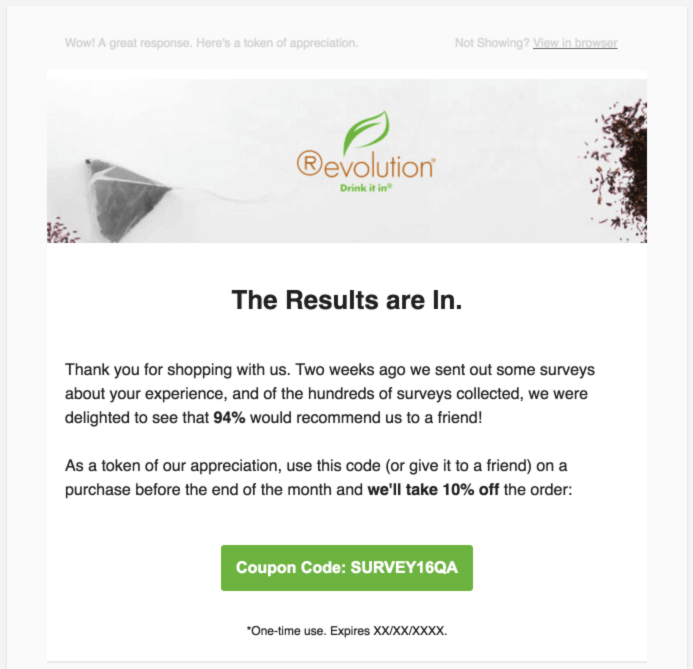
[Source]
What’s especially great about this email is that it also includes an offer code for customers to save 10% on their next order. For new customers receiving this email, the coupon acts as an incentive for them to click on the call-to-action and make a purchase. The fact that 94% of current customers are willing to recommend Revolution Tea also proves that since the majority of customers have a good experience, new customers are likely to as well.
Key takeaway: Use social proof to give new users insight into how current customers see you. This can include a simple graph showing how customer satisfaction has increased over the years or a colorful pie chart that groups together users based on their experience. The goal is to get users to take action based on evidence provided by other users.
Mention
Mention is a tool that monitors the web and social media to provide real-time alerts to companies every time their name is mentioned. It’s a great tool to see where your content appears online and to which audiences. With all of the data available online and on social media, Mention has major access to data to help companies improve their product or service and stand out from the competition.
Once a new user sign ups, Mention starts to track where the user’s name appears online. Once Mention starts to collect data, they send an email congratulating users. When a new user gets a notification, it’s a little like confirmation of the promised value.
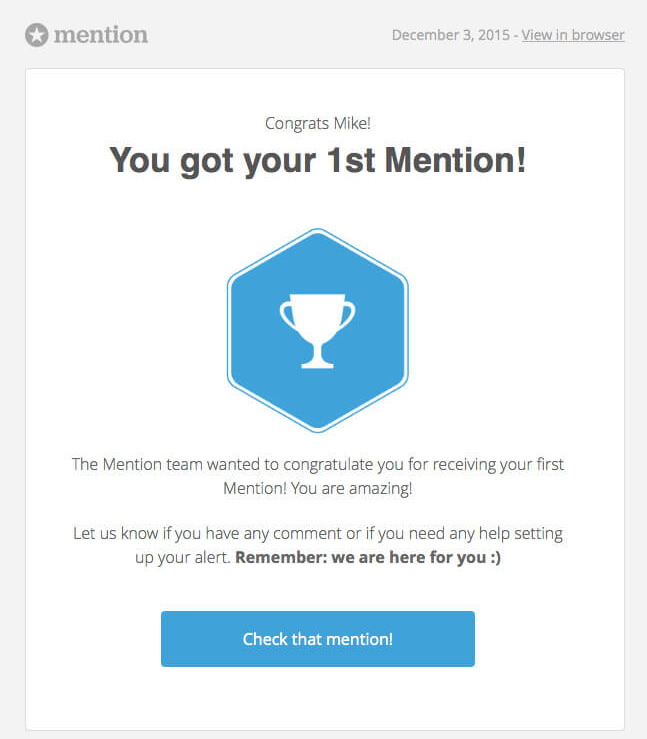
[Source]
Mention drives home that their service is somewhat of a partnership. They’re committed to helping companies grow by showing them where they appear online. The sentence in bold shows new customers that Mention is prepared to help them meet their goals.
Key takeaway: When users first sign up, send an alert the first time they complete a task. This could be their aha moment — the point where they experience the value you offer for the first time. If that’s the case, this is the catalyst new users need to move from engagement to activation. For example, send an alert after a user completes their user profile or when they first access a premium feature. Use the data you’re collecting to encourage users so that they keep using your product.
Activation emails
MileIQ
MileIQ is a mileage tracking app. It’s a one-stop shop for users who log mileage for work to track their miles and submit reports for expenses or tax purposes. Once the app’s set up, MileIQ runs in the background and lets users monitor their mileage, customize their trip settings, and easily track their travel patterns.
Once a month, users get a report outlining the types of trips they’ve made, how many miles they traveled and the value of each trip.
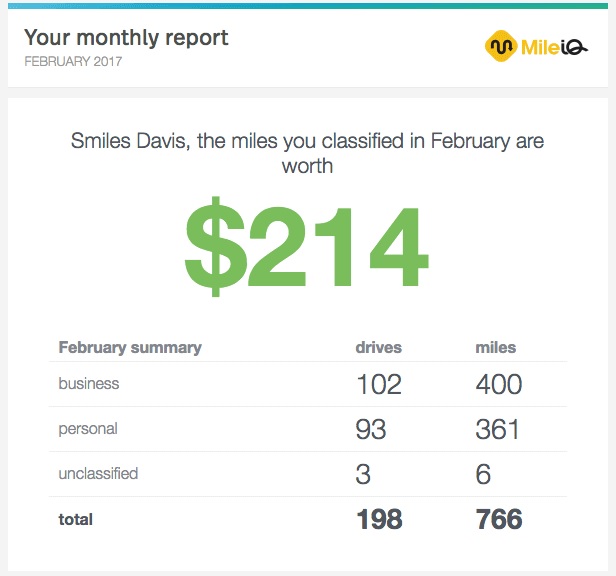
[Source]
An interesting feature in these emails is the unclassified flag attached to some trips. This represents data collected for trips that aren’t classified as business or personal. There’s a call-to-action at the bottom of the email that highlights the total value of unclassified trips and asks users to log on to update their travel settings. Classification means users have more accurate reports to submit for taxes and expenses.
Key takeaway: At activation, users have tested out your product a few times, but the goal is to transition them to regular use. Use the user data you’ve collected to encourage users to complete their profile. For example, let’s say you offer service-level tiers. Show users how far away they are from the next tier and what they get from moving up a level. This can be access to more features, discounted savings or something else relevant to your customers.
Grammarly
Grammarly is a writing platform designed to help users improve their writing skills. Users can write in the platform, or they can add a plug-in to their web browser to let Grammarly check their writing no matter where they are online. For example, Grammarly will automatically check emails when it’s installed on a browser.
To help writers improve, Grammarly sends out weekly writing reports. Each email outlines users’ writing streaks, their productivity and accuracy compared to other users and an offer to upgrade to the premium plan for more access.
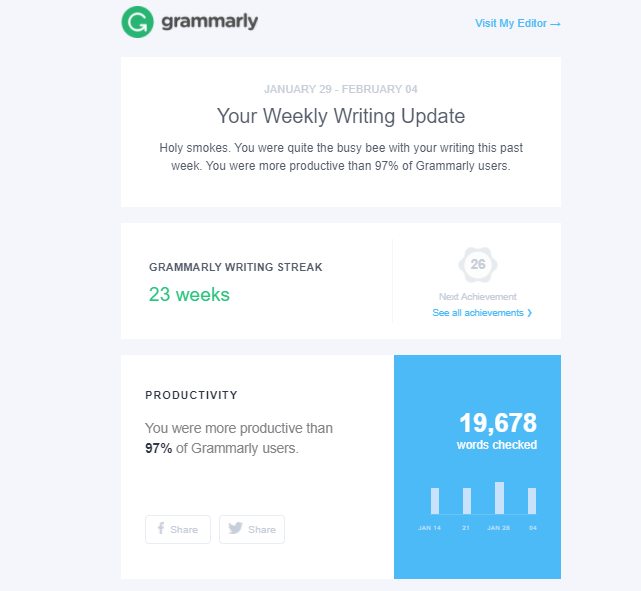
This acts as encouragement to show users how they compare to others and how their writing has improved over time. As users see improvements, they’re more likely to keep using the tool and check their weekly report to see their improvement.
Key takeaway: Use the data you collect to show user progression. If users solve a problem while they use your product, show them where they started and where they are today. Use bar graphs that show the improvement over time as a way to get users to keep coming back and tracking their progress.
Retention emails
Hipmunk
Hipmunk is a platform that helps users plan their trips, lodging, and transportation. Users enter their travel needs and other details and Hipmunk offers a selection of options to choose from. They even highlight the least expensive options based on the details users enter.
Because Hipmunk is constantly collecting pricing and availability data from sites like Airbnb, Expedia and Priceline, they can send real-time alerts to customers notifying them of savings.
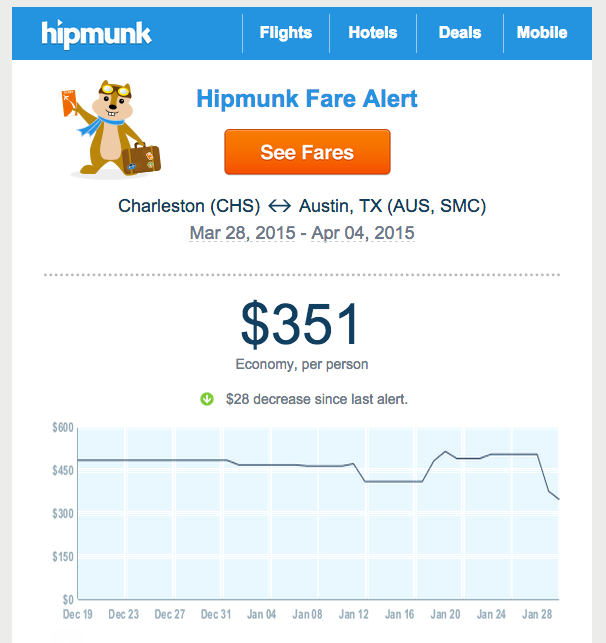
[Source]
Hipmunk found a creative way to share the data it collects to better help users plan their trips. This way, users can get real-time updates and book a trip when prices fall within their range. These notifications help to boost bookings through Hipmunk and help build the company-customer relationship by doing most of the work for users.
Key takeaway: If you collect lots of data, organize it and turn it into customer notifications. Take this approach one step further by incorporating user preferences into the notifications you send. For example, organize and send data based on whether users want to save time, save money or some other pain point.
Canva
Canva is a graphic-design tool that makes it easy for users — regardless of their size and budget — to create eye-catching graphics. Canva sends regular updates to customers but the ones that stand out the most are the ones that show users how well Canva is doing.
In this retention email, users are given a snapshot of how much Canva has grown. Out of 2 million users, this particular user is 84,247th. They were one of the early adopters and they’re still around.
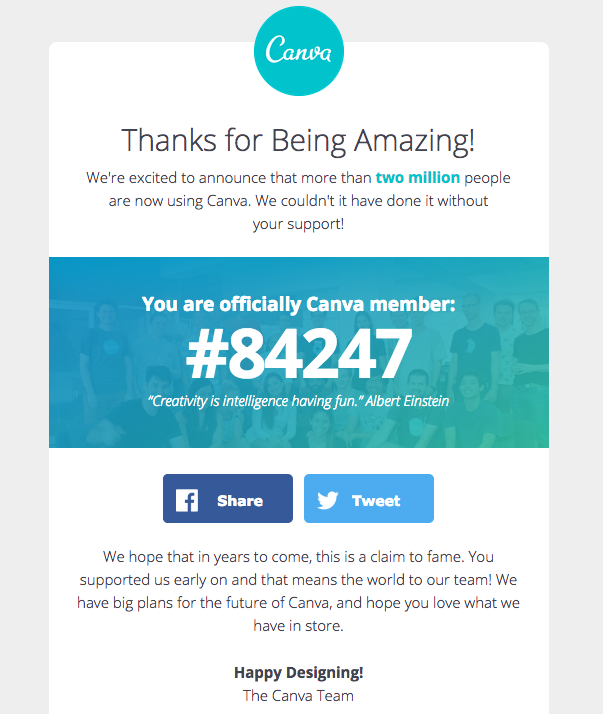
[Source]
This type of email uses easy-to-follow data and reinforces the fact that Canva has a faithful following of users. Including social sharing links is also a good idea because happy, long-term customers are likely open to referring others to the service. This way, users can quickly share with the click of a button and add to Canva’s growing success.
Key takeaway: Rather than telling your users that they’ve been a part of helping you reach a milestone, show them. In addition to showing where they fit in compared to other customers, you can also use a graph to show user growth and point out where each they joined along the journey. It’s a simple bar graph that gets the point across that your users are part of your success.
Put it all together
Studies show that people are 65% more likely to remember information if you show them rather than tell them. Because your users are visual, use that to share important information that will move them from engagement to retention. The more your brand can stand out from the rest, the better.
Plus, when it comes to data, find a way to share it with your users. It helps you build better products but use it to help your user see you differently. Use it to give them insights that strengthen your relationship and keep them loyal.
The key is to share information based on what’s relevant to users who are at different points in the customer lifecycle so that your emails leave a bigger impact.