21+ Embeddable Calculators To Elevate Your Content
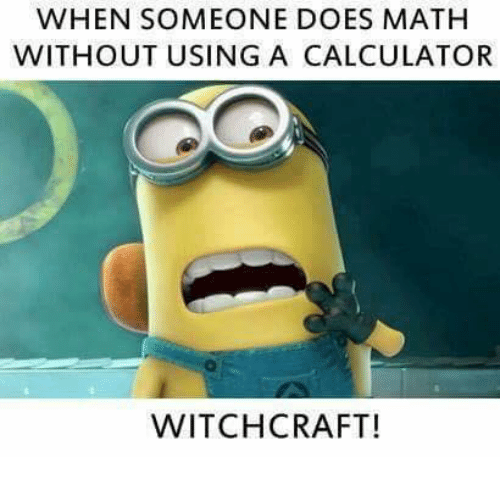
Let’s face it — words aren’t always the best way to get your point across, especially when it comes to numbers and data. No matter how well you describe concepts, working with data and quantitative information can quickly become impossible unless you add an equation, a table, a chart or a graph.
One of the best ways to add value for your readers is with an embeddable calculator. They clarify the ideas you discuss, they provide evidence and they engage readers with an interactive element. A good embeddable calculator can give readers an understanding of things that would be lengthy, cumbersome or even impossible to explain another way.
That’s why we developed our embeddable calculator, and that’s why we’re bringing you this roundup. These embeddable calculators help people understand everything from cooking to mortgages, and if you’re talking about any of the topics here, they can add value to your content that words — or even charts, videos or graphics — simply can’t.
Personal Finance Tools
Managing your money is not always an easy thing to do. Banks rely on formulas to calculate interest rates, repayment schedules, investment returns — you name it. It’s enough to make your head spin, which is probably why it’s so hard for readers to get through an article that’s explaining the finer points of money management.
Whether you’re giving advice about saving for retirement, writing about the politics of debt or trying to show how federal taxes affect income, these calculators can take paragraphs of explanation out of your content. Instead, you can give a clean, customizable look at what’s going on to help people see how these concepts really play out.
Loans, debt and mortgages
1) When you’re discussing mortgages, people want to see how their current mortgage stacks up, or what their prospective mortgage will look like. But the variables in the formula cover a wide range — one you can’t cleanly represent in text or graphics. That’s why we like this simple mortgage calculator that gives a reader any variations on a mortgage they can dream up.
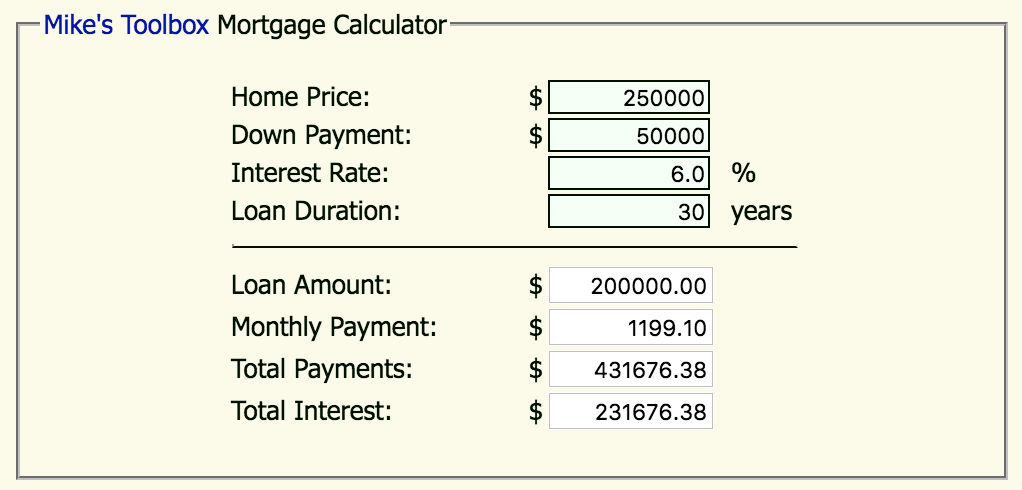
2) Because there are any number of cards with different interest rates, and because people are eager to see exactly how their situation stacks up, this credit card payment calculator is a great tool to embed if you’re discussing anything to do with taking out a line of credit. It lets a reader put in parameters to see what their monthly credit card payment will be.
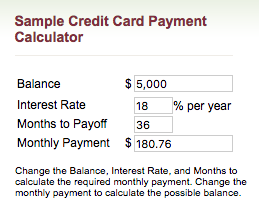 3) One of the key rules of content is to keep people on your page. So even with a simple formula like Loan to Value Ratio (LVR) = ((Property Price – Deposit) / Property Price) x 100, you should make every effort to keep readers on your page. This loan to value calculator lets readers calculate an LVR easily on your page, keeping them scrolling through your page.
3) One of the key rules of content is to keep people on your page. So even with a simple formula like Loan to Value Ratio (LVR) = ((Property Price – Deposit) / Property Price) x 100, you should make every effort to keep readers on your page. This loan to value calculator lets readers calculate an LVR easily on your page, keeping them scrolling through your page.
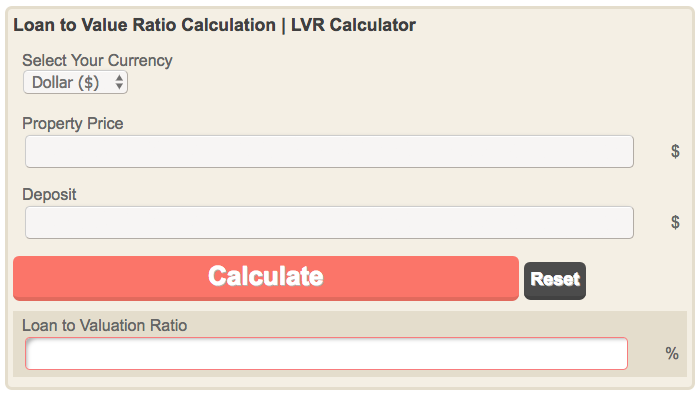
Get these calculators: [1] [2] [3]
Retirement and savings
4) Saving for retirement can seem complicated, especially to newcomers. It’s hard to envision yourself decades from now and investing can be a black box. But you can provide immediate value by showing people how their money actually matures with these IRA and Roth IRA calculators that provide a comprehensive overview of how your money matures as you invest it for retirement. They facilitate a much deeper understanding of what’s happening with less work on the readers’ part.
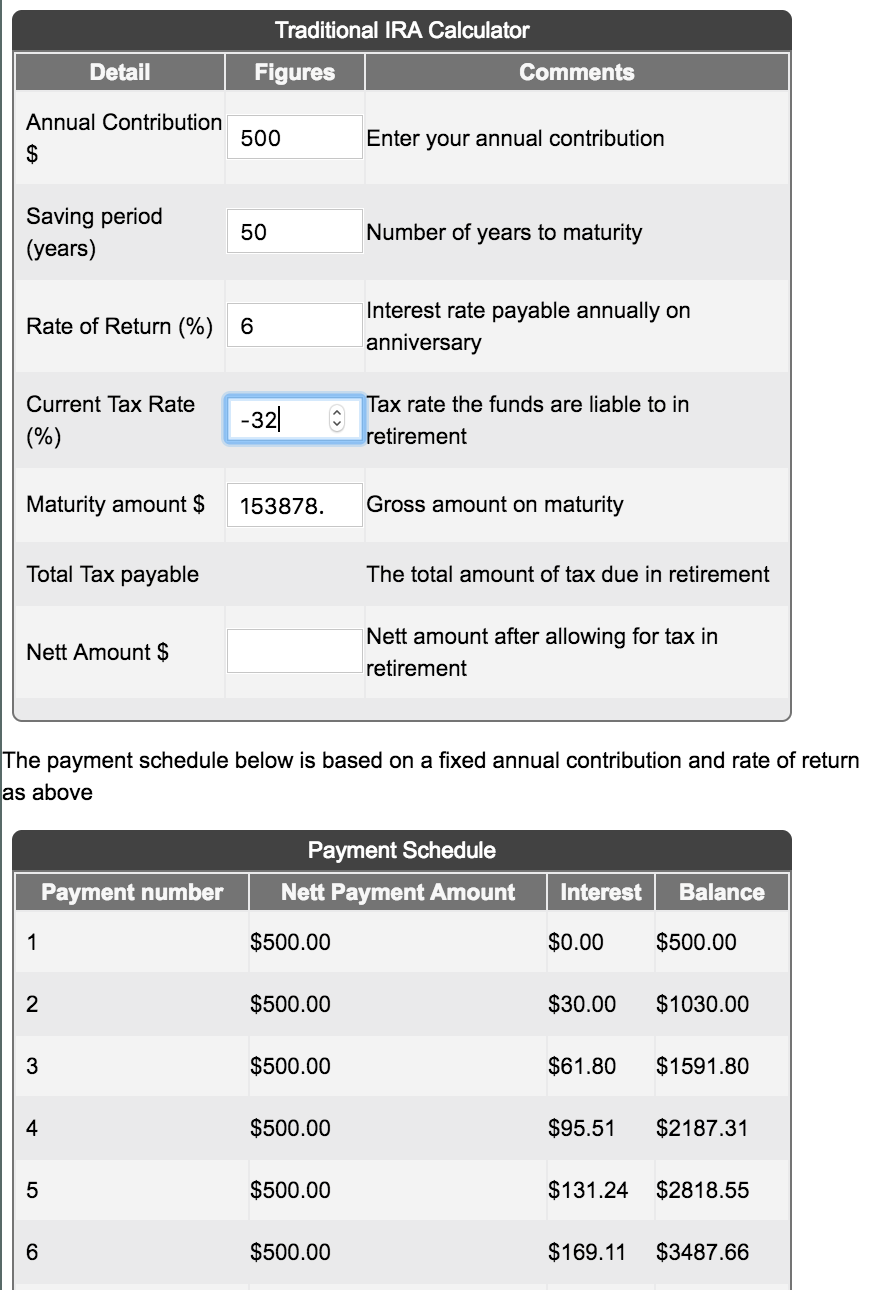
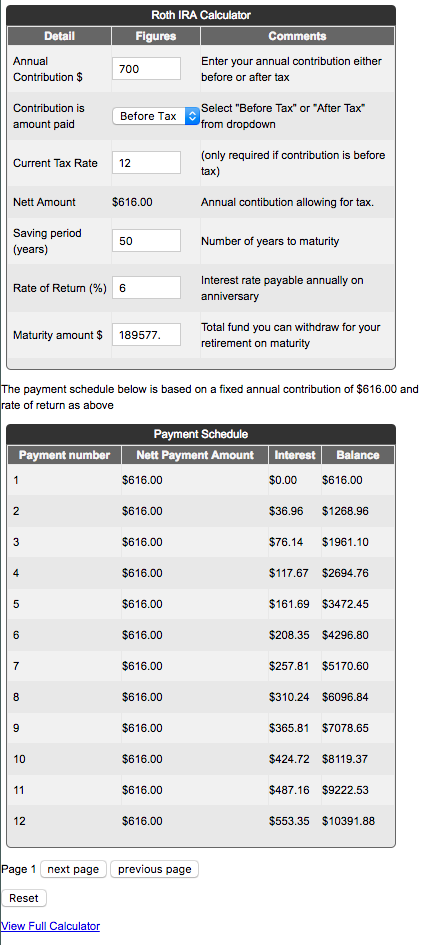
5) Although the idea of compound interest isn’t hard to understand, seeing exactly how much more you’re saving with it can be a great way to back up a discussion on banking and savings. Just like the LVR calculator, people could probably do these calculations themselves, but having all the variables and results embedded in your content backs up your point, satisfies curiosity, and keeps readers on your page.
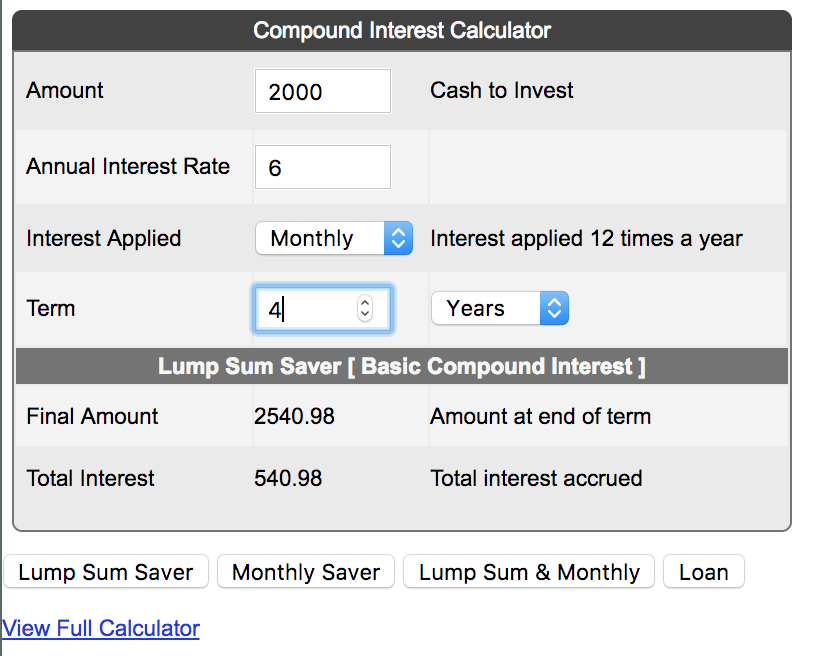
Get these calculators: [4a, 4b] [5]
Income
6) If you’re trying to represent federal and state tax codes with text, graph or chart, you’re going to have at least 51 items to get through. Or, you could have just one calculator. We like that there are dropdown menus on this and that the taxes taken out are itemized for easy comprehension. We also like that there’s a clear value at the bottom: take home pay. That’s really what people want to see when they’re trying to calculate their taxes, and this calculator draws your eye right to it.
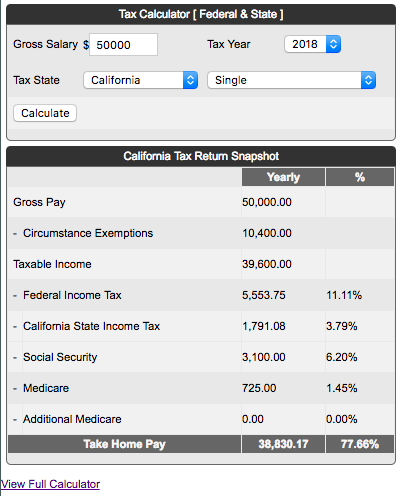
7) In 2015, 78.2 million US workers were paid an hourly wage. This makes them a huge chunk of the workforce — a chunk that wants to know how things are going to affect their finances in comparison to more than just a yearly salary. This calculator tallies up how hourly wages play out over a day, week, month and year, which is great when you’re trying to hammer home the financial impact of a decision on an everyday American worker.
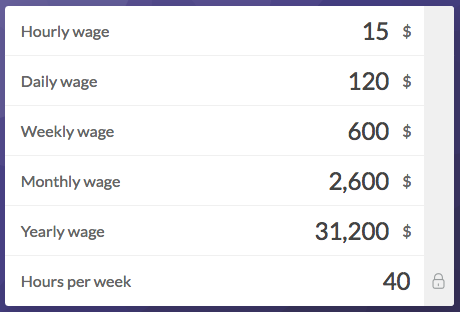
Get these calculators: [6] [7]
Businesses Metrics
“Thinkers are particularly impressed with information and arguments that are quantitative and metric-driven,” write Robert B. Miller and Gary A. Williams in their book The 5 Paths to Persuasion: The Art of Selling Your Message. This seems to be especially true in the business world, where bottom lines and balancing numbers make the world go ’round.
So, having some numbers to back you up is important. But what’s even more persuasive is having a calculator that business people can use to input the exact parameters of their business. It will make your arguments ring that much truer. Whether you’re selling your product or writing thought leadership, getting people in the driver’s seat of your argument by using their own data to demonstrate it is a great strategy.
Marketing and sales metrics
8) If you’re talking marketing, cost per click, click through rates, and cost per thousand impressions are key figures that will prove the efficacy of a particular approach. This calculator lets someone see all of these marketing metrics in one place, with adjustments to fit their circumstances, or your model.
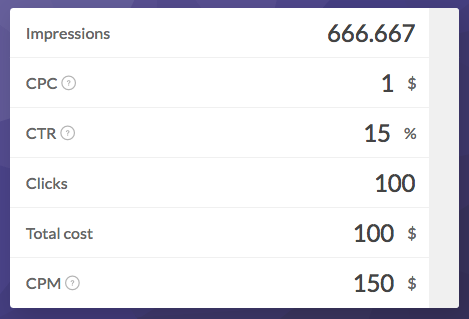
9) Giving a full numeric overview of the types of stats that marketers work with day in and day out is a persuasive way to show these professionals your point. Say you’re talking about a technique that increases CTR by 10% — with this online marketing conversions calculator, your readers can see exactly what improvement that would get their company without leaving your blog post.
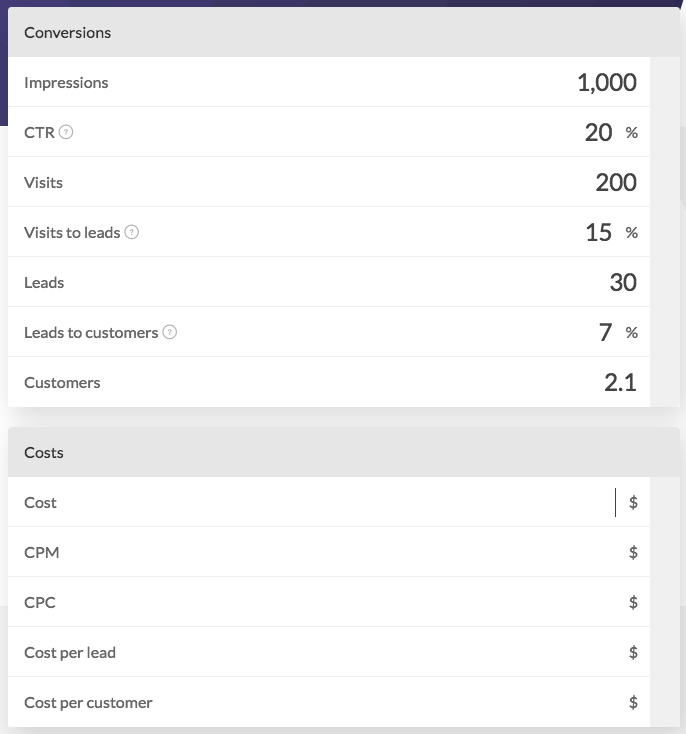
10) When you read an exciting piece of content on improving your business, you always want to see exactly how that plays out for your bottom line. This website ad revenue calculator should be a bread-and-butter embed for anyone writing about blogging, monetizing websites, or generating revenue from website content. When you’re asking readers to think about the business specs of their website, you will want to include something that lets people see what improvements they could have with your approach to pique their attention.
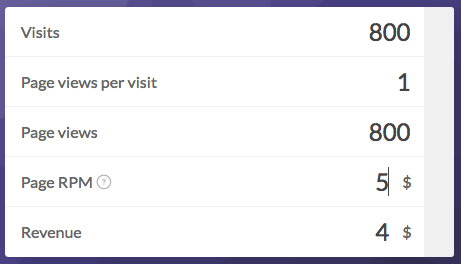
Get these calculators [8] [9] [10]
Sales calculations
11) These sales and sales commissions calculators are a simple but effective way to show revenue. It’s not that readers couldn’t do this simple math on their own, it’s that you can keep them on your page and engaged with your post if you give them the tool to do the calculation themselves. This is a key reason why you should be embedding calculators in your content, beyond the value it provides readers.
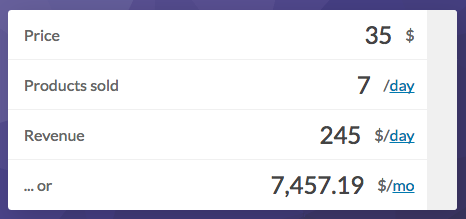
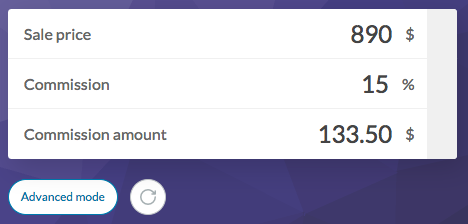
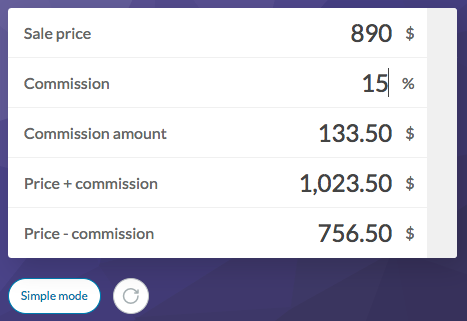
12) Inventory is one of the biggest question marks in sales. Understock, and your customers are not happy, but overstock and you waste money on product you can’t move. This inventory calculator helps your readers take some of the guesswork out of their inventory profits, and helps you back up any discussion on stocking, restocking, and purchase orders.
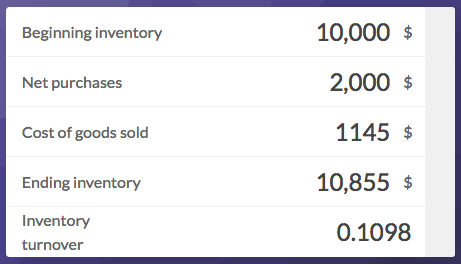
13) With the number of variables in pricing, it’s just not feasible that you would be able to represent this much information in any other way — the calculator is king when it comes to pricing. These markdown (left) and markup (right) calculators give a plethora of information in an easily accessible way. They’re perfect for showing different pricing strategies, talking about calculating income and markups, or sales.
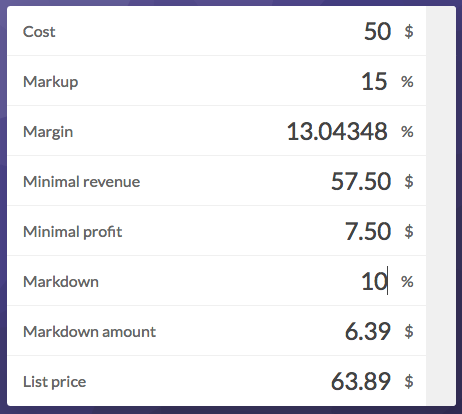
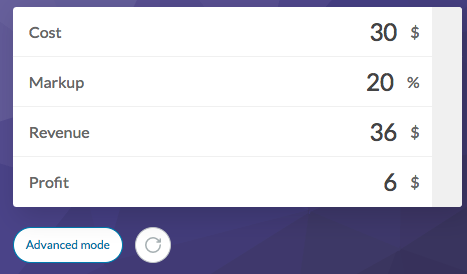
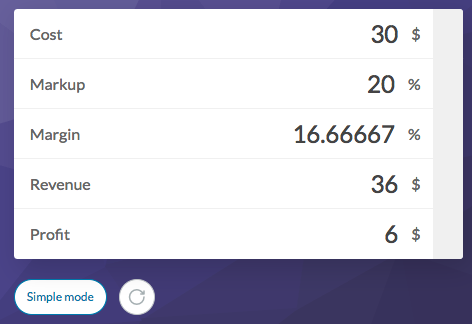
Get these calculators: [11a, 11b] [12] [13a, 13b]
Profitability
14) These sales tax and profit margin calculators allow you to manipulate the variables that influence profit for a (retail) company. Whether you’re talking about starting a business, explaining your prices to consumers (think Everlane’s radical transparency) or negotiating with wholesalers, letting people play around with their own pricing, tax and cost variables is a great way to get them to understand how your ideas will directly affect their business.
We can envision using these calculators in an article to let customers play around, but we can also imagine embedding screenshots of these calculators to keep a consistent and clean way of representing data throughout your article.
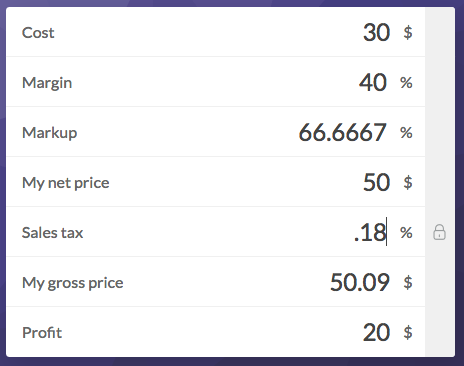
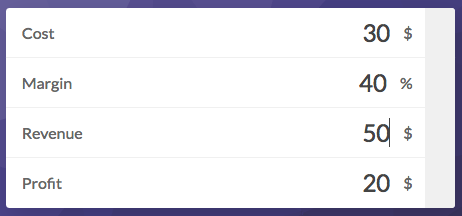
15) This break-even calculator generates a quick and dirty overview of revenue for retail companies. This is, again, a calculator that pulls together a complex and variable set of data in a way that a static representation can’t match. And don’t think this is just for talking directly to businesspeople — this calculator has a place in articles from rent prices on retail spaces in cities to demonstrations about the economics of scale.
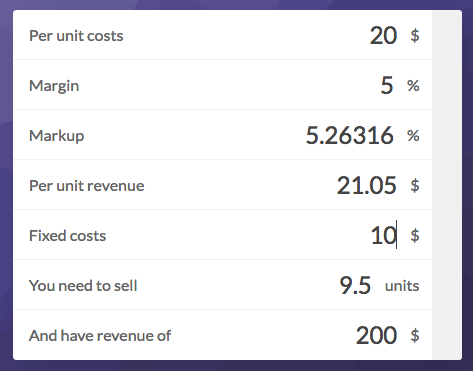
Get these calculators: [14a, 14b] [15]
Wellness and Self Improvement
Public interest in wellness has had a huge swell in recent years with trends from Marie Kondo’s The Life Changing Magic of Tidying Up flying off the shelves to a booming “clean eating” craze sweeping across fridges, blogs and vlogs everywhere.
The calculators we’ve included below are the cream of the crop from a myriad of options. They could be used anywhere from the blog of an at-home chef to the pages of an expose on the efficacy of calorie counts on menus, and they would add value to the content. Why? Because they’re tools that take a huge number of possibilities and distill them into easily digestible information — pun intended.
Food and Nutrition
16) This recipe nutrition calculator calculator is a great example of something that isn’t just value-added to your article — people will actually use this resource on a regular basis. When you’re linking or embedding tools that your visitors use again and again, readers will remember where they got tipped off. From discussions of the latest food fads, to recipe blogs to teardowns of celebrity diets, this is a tool that can back your claims up in a huge amount of evidence.
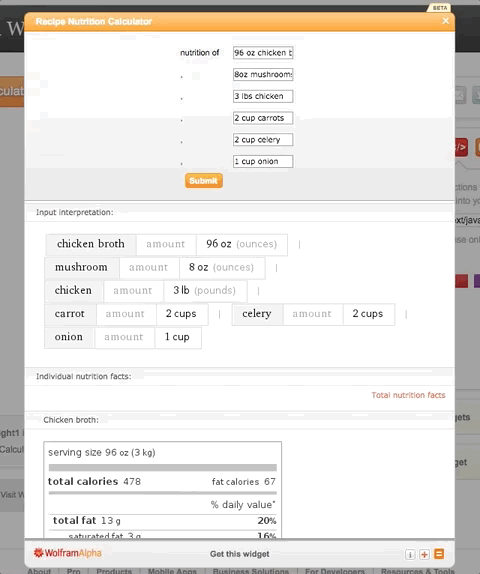
17) This calorie counter is another resource that your readers will come back to. It offers a full breakdown of not just the calories but the complete nutritional value of your food, including where its nutritional value falls in relation to the norm. This provides a density of information that you would be hard pressed to get in any other medium. It could be used to debunk restaurant calorie counts, or back up a new study on nutrition or obesity.
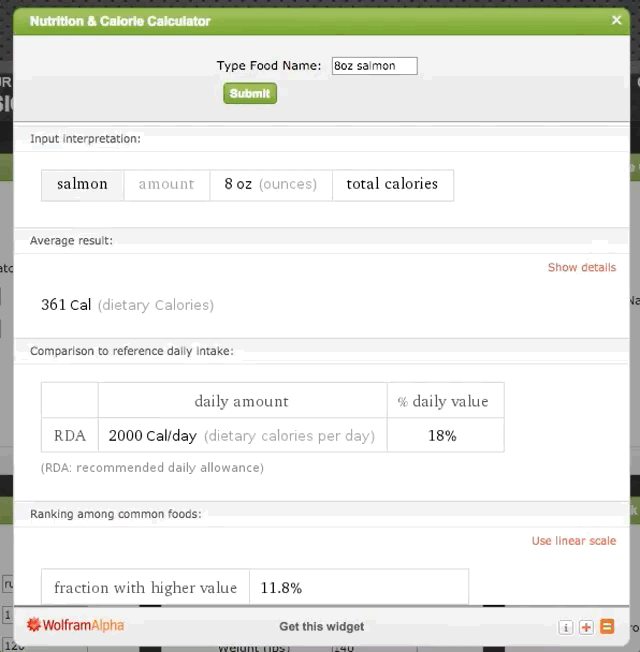
Daily Habits
18) Looking for out-of-the-box examples that can add unexpected color to your content? If you want a stark example of the psychology of people making bad short-term decisions, this informational calculator about the “cost” of cigarettes is a great example. We all know that smoking is bad for you, but this compare-and-contrast calculator shows you how the dollars really do add up when you smoke for years.
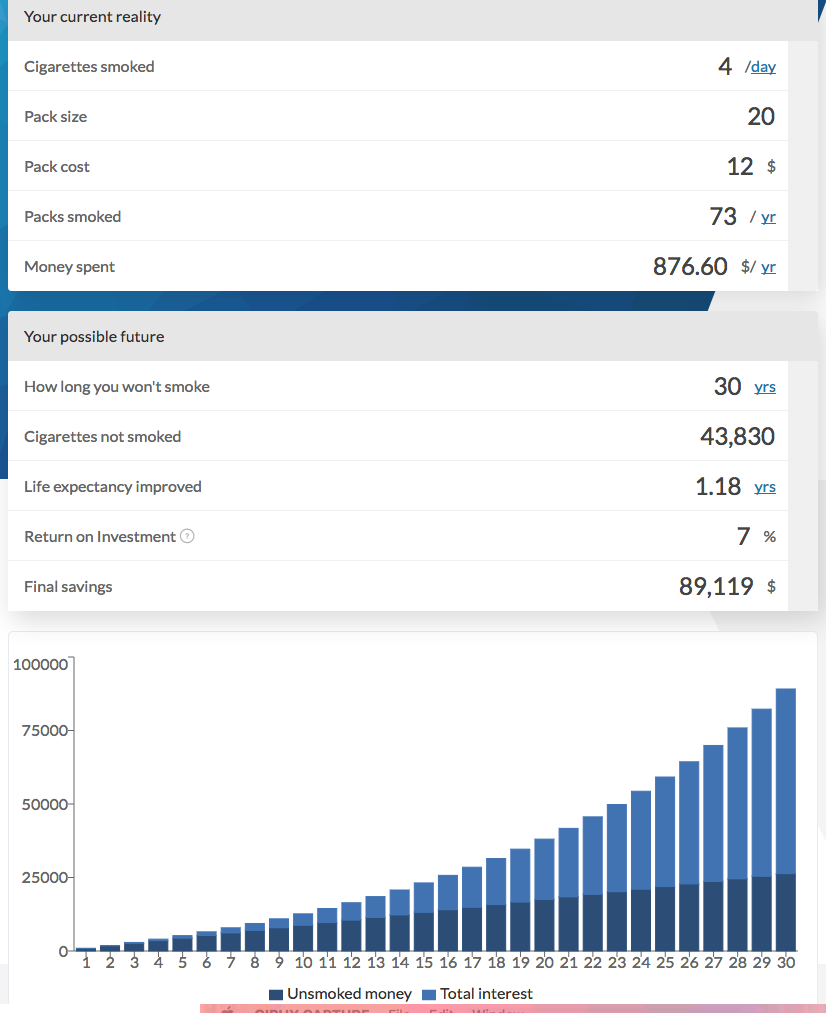
19) Another interesting calculator with a myriad of potential uses is the social media alternatives calendar. This tallies up the amount of time you spend on social media and lets you know what else you could have accomplished in that time — like reading 136 books a year. It’s a great way to illustrate how we form habits, what we do with our time and how aware we are of ourselves.
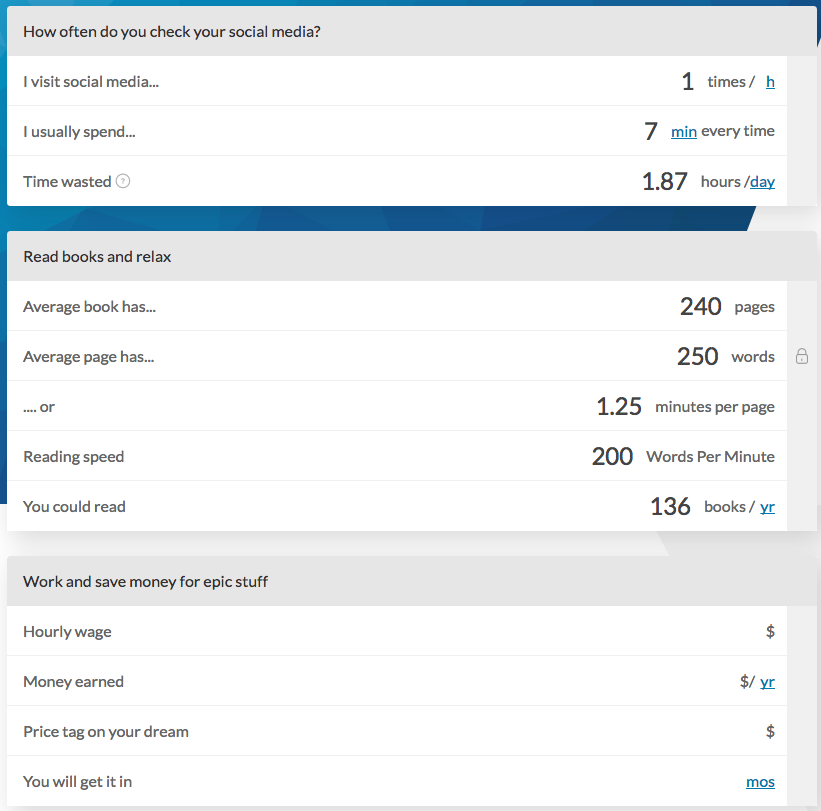
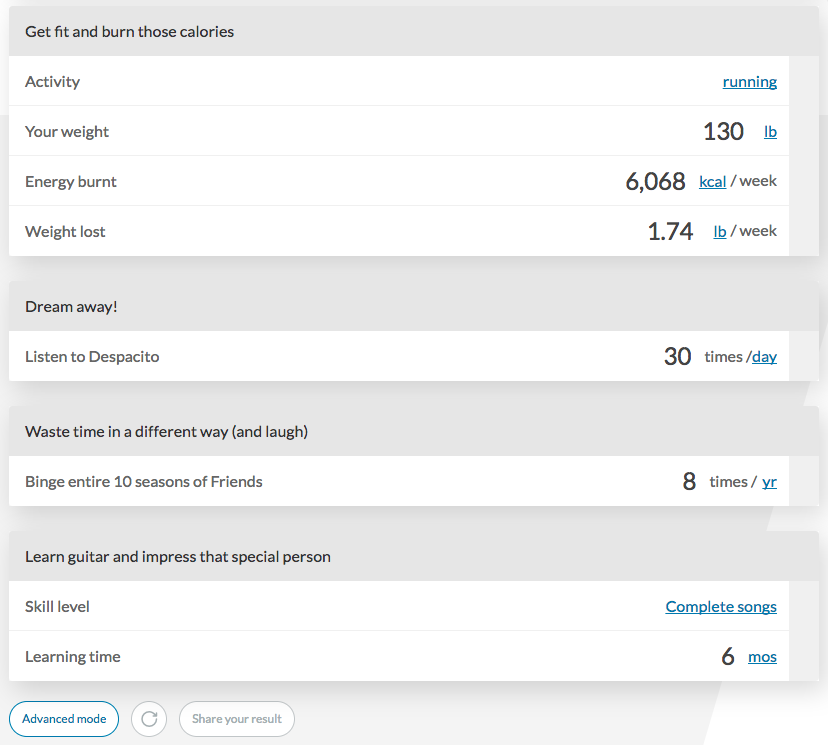
Get these calculators: [16] [17] [18] [19]
Make your point
Good content is about more than just words on a page. It’s the value you offer readers and what you can give them that improves their workflow, changes the way they think about things or helps them make better decisions. And, while many people already use a combination of tools to get readers engaged in their content, embeddable calculators are an underutilized resource:
- They allow your readers to customize the information in your article. If you don’t use a calculator, you choose variables to demonstrate concepts, and those values may not feel particularly applicable to their situation.
- They highlight more possibilities. Instead of just choosing one or two scenarios or examples to play out, calculators let readers play around to see how any number of situations would end. You can lay out the basics and let readers explore how that knowledge is applied to deepen their understanding.
- They keep readers on your page. When your readers want to check out how a different scenario unfolds or see how they would fare implementing your advice, they are liable to click away from your website. But if you give them the opportunity to explore resources embedded in your content, you’re lowering bounce rate and improving time on page.
Re-envisioning your content so that it is more dynamic puts your readers in the driver’s seat and helps them engage with your arguments. Whether you’re using a calculator to chart out a specific scenario, like a mortgage, or you’re using a calculator to illustrate part of a larger conceptual point, consider how you can use tools, like embeddable calculators, to best represent your ideas to your audience.
